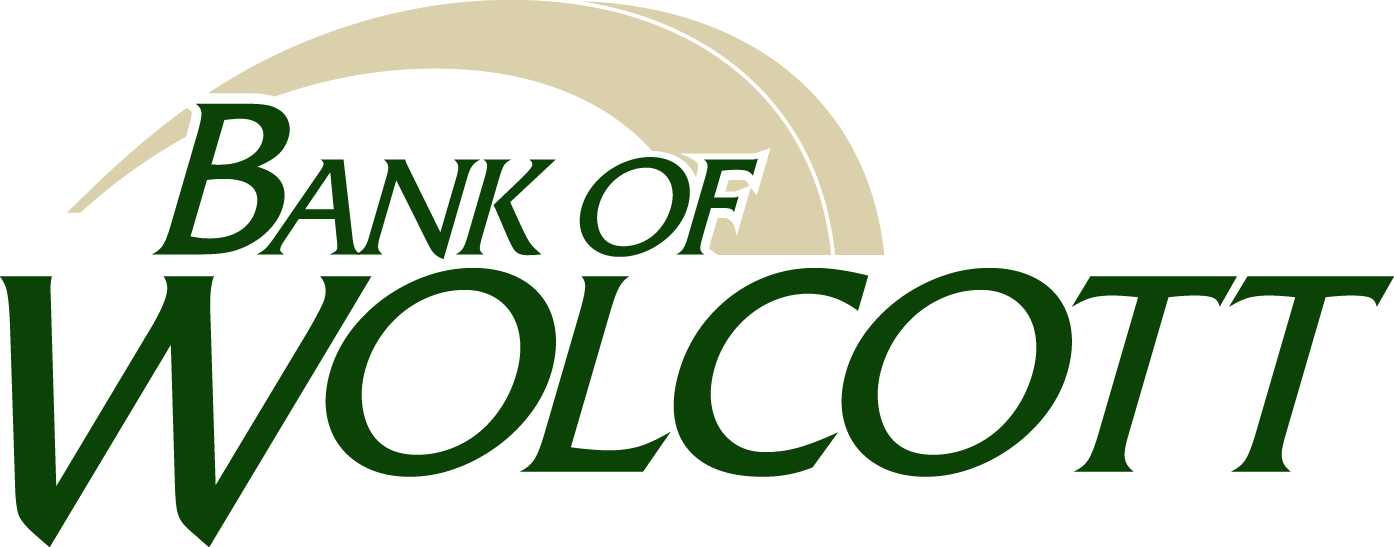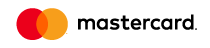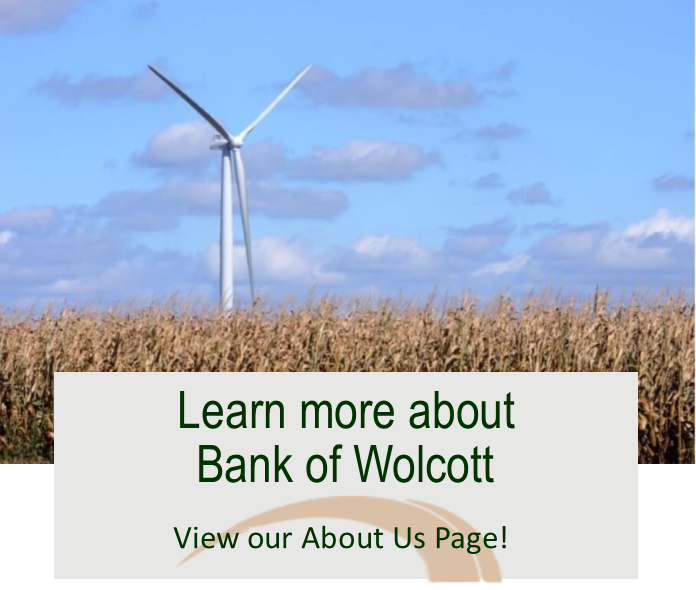Lost or Stolen Card
If you notice a transaction on your bank account that you believe is fraudulent, you may turn off your card by logging into your online banking, selecting Manage Cards, then click on on "Turn Card Off". This will stop additional transactions from coming through on your card, we then ask that you contact us so additional research can be done.
- To report a lost or stolen debit card during business hours please call 219-279-2185
- To report a lost or stolen debit card after business hours please call 844-202-5333
Traveling
Call, visit, or log on to your online banking today to ensure uninterrupted debit card use while traveling! If you log in to your online banking complete the 'Travel Notification Form' by simply clicking the ‘Support’ tab and selecting the ‘Travel Notification Form’ from the drop-down list.
Card Sentry
Bank of Wolcott understands how important security is when it comes to your debit card. That is why we have established a relationship with CSI Card Sentry – a proactive risk management tool. If we notice any unusual activity on your account, we will contact you to verify the charges. If you believe your account may have been used fraudulently, please contact us at 219-279-2185.
Have Complete Control of your Debit Card
You have all the control! When you have that horrible feeling after realizing your debit card is not in your wallet? Or in your purse? Or anywhere? Bank of Wolcott’s Online & Mobile Banking offers the ability to turn debit card(s) on or off. This feature lets you take control of your Bank of Wolcott MasterCard® debit card and protects against unauthorized use. If you think you have misplaced your card, quickly turn it to the OFF position. If you find it and feel your account has not been compromised, turn it back to the ON position and continue to use your card. It is that simple!
Get Started Now
- Using Online Banking:
- Log in to Online Banking
- Click on the “Card Management” link in the upper right corner of the screen to turn the card on or off
- Using Mobile Banking:
- Log in to the Mobile App
- Tap the menu icon in the lower left corner
- Select “Manage Cards” to turn the card on or off
- Visit any Bank of Wolcott location
- Call 219-279-2185 for assistance
Message and data rates from your wireless carrier may apply. App Store is a service mark of Apple Inc. Android is a trademark of Google, Inc.